Github Certificate Online
In-demand programmers know Git. You can, too, with GitHub certificate courses that put you among the ranks of other Git certification-ready development pros.
Franklin University has partnered with Coursera Campus to provide cutting-edge certificates to learners seeking to advance. Courses are open to all learners. No application required.
Included in your subscription
Get unlimited access to over 7,000 offerings found on the Coursera website – including guided projects, specializations and professional certificates offered by hundreds of leading universities and companies. You also get access to all 39 professional certificates found in the Franklin Marketplace.
LEARN MOREWhat You Will Learn
- Look at the many components and workflows of Git and GitHub and how to use version control systems in devops
- Build understanding in Git architecture and operations, including branching and merging
- Develop skills in improving and tracking code
- Learn best practices for managing projects using collaboration tools and code reviews
About the GitHub Professional Certificate
If you're a current or aspiring IT professional looking to add Git and GitHub to your skillset, this GitHub Professional Certificate program is for you.
Once you complete the six courses in this certificate program, you'll have practical working knowledge of how Git and GitHub resources are used in project management and collaboration.
You'll gain a clearer understanding of the technology and learn about the importance of version control, remote repositories and other features of industry-standard Github tools.
With this coursework, you'll have multiple opportunities to apply what you learn through hands-on lab assignments. In addition to initializing a repository, finding and fixing errors, and using Git commands, you'll be moving a step closer to mastering one of the leading tools of code developers. Plus, with every lab assignment, you'll be creating your very own Git portfolio; one you can share with prospective employers to demonstrate your knowledge and skills.
Required Github Certificate Courses
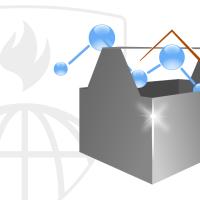
Data Science | Self-paced | 18 hours
In this course you will get an introduction to the main tools and ideas in the data scientist's toolbox. The course gives an overview of the data, questions, and tools that data analysts and data scientists work with. There are two components to this course. The first is a conceptual introduction to the ideas behind turning data into actionable knowledge. The second is a practical introduction to the tools that will be used in the program like version control, markdown, git, GitHub, R, and RStudio.
Computer Science | Self-paced | 13 hours
The Version Control with Git course provides you with a solid, hands-on foundation for understanding the Git version control system. Git is open source software originally created by Linus Torvalds. Git manages team files for large and small projects. This allows the team to continuously improve its product. It is used by most major technology companies, and is assumed knowledge for many modern programming and IT jobs. It is a core component of DevOps, continuous delivery pipelines and cloud-native computing. You could also use Git to manage the many continuously improving revisions of that book that you are writing. In this course, you will not learn everything there is to know about Git, but you will build a strong conceptual understanding of the technology, and afterward will be able to confidently dig deeper on any topic that interests you. This course assumes no previous knowledge of Git, but if you do have experience with it, you may find this course to be both useful and challenging. This is especially true if you currently "know just enough Git to be dangerous". There are two paths in this course. Both rely heavily on hands-on labs. One path assumes that you have experience using a command line interface, and the other path uses the Sourcetree graphical client. If you are not experienced with a command line, we highly suggest that you go through the Sourcetree path. Eventually, you might want to go through both paths, so that you can decide which tool to use for specific tasks. Besides, repetition is good for learning :) You can watch the videos and take the quizzes from your phone if you want, but the hands-on labs require you to have a Windows or Mac computer. If you use the command line path through the course, you can also use Linux. This course uses Bitbucket (bitbucket.org) as the hosted provider for remote Git repositories. Bitbucket is free for teams of up to 5 people, including private repositories. However, most of the knowledge that you gain in this course applies to Git itself, and you can apply this knowledge to other hosted Git providers (such as GitHub). This course tries to be as concise as possible. It will probably take you about 5-10 hours to go through one of the two paths, but your mileage may vary.
BEGINNER | Information Technology | Self-paced | 20 hours
In this course, you’ll learn how to keep track of the different versions of your code and configuration files using a popular version control system (VCS) called Git. We'll also go through how to set up an account with a service called GitHub so that you can create your very own remote repositories to store your code and configuration. Throughout this course, you'll learn about Git's core functionality so you can understand how and why it’s used in organizations. We’ll look into both basic and more advanced features, like branches and merging. We'll demonstrate how having a working knowledge of a VCS like Git can be a lifesaver in emergency situations or when debugging. And then we'll explore how to use a VCS to work with others through remote repositories, like the ones provided by GitHub. By the end of this course, you'll be able to store your code's history in Git and collaborate with others in GitHub, where you’ll also start creating your own portfolio! In order to follow along and complete the assessments, you’ll need a computer where you can install Git or ask your administrator to install it for you.
BEGINNER | Computer Science | Self-paced | 22 hours
Course 4 focuses on using git for open source software distributed development. Git is a revision control system which arose out of the Linux kernel development community. Git was designed to help developers spread across the globe working on complicated projects coordinate their work in a rational way and keep track of everything they were doing. Overtime, Git has grown to be used by millions of projects today. This course gives you the opportunity to learn how to use git efficiently and make contributions in a relatively short amount of time. It will cover: How to install git How to initialize a repository How to make changes in a repository How to make changes in repositories available to others How to acquire changes made by other individuals How to find errors in your work and go back to earlier states of yoru projects How to make commits, diffs, merges, rebases. The course will help you get the skills to have a good understanding on how to use git. You will have a good knowledge about git workflows, identifying problems in your workflows, and finding solutions to solve these problems.Complete This Certificate. Get College Credit.
You know that skill-specific courses will open the door to specialized jobs, but did you know that they will also move you closer to a degree at Franklin University?
The University has evaluated hundreds of certifications for industry-recognized proficiencies and awards credit that equates to specific Franklin courses, as well as technical- or elective-credit requirements. See how much time and money you'll save toward your degree by building on prior learning credit.
Browse & Filter
Frequently Asked Questions
When you enroll in this self-paced certificate program, you decide how quickly you want to complete each of the courses in the specialization. To access the courses, you pay a small monthly cost of $35, so the total cost of your Professional Certificate depends on you. Plus, you can take a break or cancel your subscription anytime.
It takes an average of 3-4 months to complete the courses and hands-on projects to earn your certificate.
No prior experienced is needed for this beginner-level series. Enroll now.
Your certificate puts you another step closer to mastering the GitHub, the tool in every developer needs to create the next killer app or big project.
Share it with your professional network to demonstrate that you know how to leverage Git for workflow, collaboration and version control.
No. Courses offered through the Marketplace are for all learners. There is no application or admission process.
Please submit your certificate to plc@franklin.edu for review and processing. After your official evaluation has been completed, please review it to ensure that all eligible credits have been applied.
You can submit documentation before or after you apply to Franklin.